Alhamdulillah dengan izin Allah Panglima telah berjaya menukar template blog pada 12 Oktober 2011 yang lalu.
Gerak hati mencuba template terbaru produk Blogger.com ini memang menarik 7 kali ganda pelawat ke blog Panglima. Lihat skrin di bawah :
Menariknya ramai orang tidak tahu ia membolehkan 'loading blog' 40 kali lebih pantas dari template tradisional blog sedia ada.
Beberapa orang yang Panglima temui mengesahkan belum ada lagi blog Pro Kerajaan atau Pembangkang yang mencuba template hebat ini.
Semua ini kurniaan Allah yang menggerakkan hati Panglima untuk mengetahui dan mencuba meskipun menyebabkan banyak widget dan juga blog list terpaksa 'dikorbankan' selepas sekian lama 'bersarang' di sini.
Namun itulah orang kata 'pengorbanan' untuk mendapat sesuatu 'pencapaian'...
Jika anda bersedia membuat 'transformasi' boleh sahaja klik template 'dynamic view' di bahagian template dalam dashboard blog anda.
Apa benda dynamic view ini ?
Ini keterangannya :
Blogger now offers you the ability to present your content in several new and exciting ways.
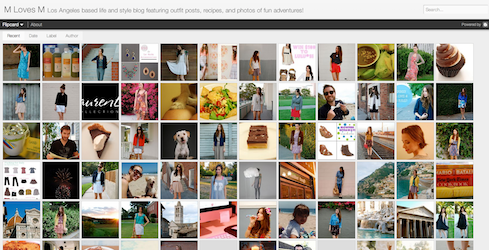
To configure your blog with Dynamic Views, click on the Template tab. In the Template Designer, select a default view for your blog from one of the seven available views. Note that by choosing a default view, your readers will still have the option to select another view if they have a preference. Setting a default view simply establishes which Dynamic View your blog will display when a reader visits it.
If you have customized your blog and wish to experiment with Dynamic Views, you can rest assured that your gadgets and other custom settings are preserved and will be restored if you switch back to a traditional template. If you'd like to revert to your previous template with all the layout customizations intact, just click "Revert to previous template." Choosing a new template when going back to the traditional look will not preserve the customizations you've made to your layout, so we suggest making a backup of your traditional template by going to Template, and clicking on "Backup/Restore." If you're using the old user interface, you can find this option under Design | Edit HTML.
Manakala video tentangnya boleh anda saksikan di bawah ini :
Keterangan dari Google tentang video : An overview of the seven new dynamic views in Blogger that use to customize your blog. Built with the latest in web technology (AJAX, HTML5 and CSS3), Dynamic Views is a unique browsing experience that will inspire your readers to explore your blog in new ways. The interactive layouts make it easier for readers to enjoy and discover your posts, loading 40 percent faster than traditional templates and bringing older entries to the surface so they seem fresh again.
Pesanan : satu group fb baru nama 'Facebooker 1Malaysia' telah diwujudkan oleh Panglima pada 6.6.2011. Sasaran 1 Juta sebelum 13 Julai 2012. Sila klik di sini http://on.fb.me/kFnvGS untuk join dan mohon jasa baik anda untuk disebar kepada kawan2 Fb anda. Terima kasih
Gerak hati mencuba template terbaru produk Blogger.com ini memang menarik 7 kali ganda pelawat ke blog Panglima. Lihat skrin di bawah :
Menariknya ramai orang tidak tahu ia membolehkan 'loading blog' 40 kali lebih pantas dari template tradisional blog sedia ada.
Beberapa orang yang Panglima temui mengesahkan belum ada lagi blog Pro Kerajaan atau Pembangkang yang mencuba template hebat ini.
Semua ini kurniaan Allah yang menggerakkan hati Panglima untuk mengetahui dan mencuba meskipun menyebabkan banyak widget dan juga blog list terpaksa 'dikorbankan' selepas sekian lama 'bersarang' di sini.
Namun itulah orang kata 'pengorbanan' untuk mendapat sesuatu 'pencapaian'...
Jika anda bersedia membuat 'transformasi' boleh sahaja klik template 'dynamic view' di bahagian template dalam dashboard blog anda.
Apa benda dynamic view ini ?
Ini keterangannya :
Blogger now offers you the ability to present your content in several new and exciting ways.
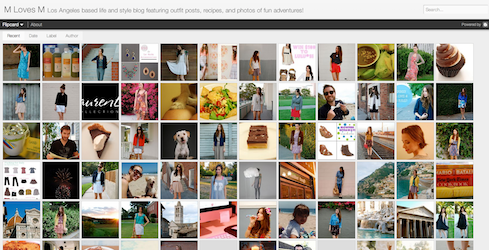
To configure your blog with Dynamic Views, click on the Template tab. In the Template Designer, select a default view for your blog from one of the seven available views. Note that by choosing a default view, your readers will still have the option to select another view if they have a preference. Setting a default view simply establishes which Dynamic View your blog will display when a reader visits it.
If you have customized your blog and wish to experiment with Dynamic Views, you can rest assured that your gadgets and other custom settings are preserved and will be restored if you switch back to a traditional template. If you'd like to revert to your previous template with all the layout customizations intact, just click "Revert to previous template." Choosing a new template when going back to the traditional look will not preserve the customizations you've made to your layout, so we suggest making a backup of your traditional template by going to Template, and clicking on "Backup/Restore." If you're using the old user interface, you can find this option under Design | Edit HTML.
Manakala video tentangnya boleh anda saksikan di bawah ini :
Keterangan dari Google tentang video : An overview of the seven new dynamic views in Blogger that use to customize your blog. Built with the latest in web technology (AJAX, HTML5 and CSS3), Dynamic Views is a unique browsing experience that will inspire your readers to explore your blog in new ways. The interactive layouts make it easier for readers to enjoy and discover your posts, loading 40 percent faster than traditional templates and bringing older entries to the surface so they seem fresh again.
Pesanan : satu group fb baru nama 'Facebooker 1Malaysia' telah diwujudkan oleh Panglima pada 6.6.2011. Sasaran 1 Juta sebelum 13 Julai 2012. Sila klik di sini http://on.fb.me/kFnvGS untuk join dan mohon jasa baik anda untuk disebar kepada kawan2 Fb anda. Terima kasih

Tiada ulasan:
Catat Ulasan